The product information page or commonly termed as F2 page in regards to QuickBooks desktop is a very common tool most of QuickBooks users would have seen but it provides valuable information’s about the QuickBooks and its data, all in one place. To simplify i have numbered them for explanation.

This screenshot was taken from QuickBooks Enterprise18.0 while a sample file was open. Lets get started.
1: Product Information – This tells you the product, version, edition & the current updates.
2: License information : This area provides the registration details of the product .(information from this screenshot has been removed)
3: Installed date : tells tiy the date on with the software was installed on the system.
4: Activation status and current update version being installed.
5: Service Information: Auth ID- Auth ID represents an Intuit user and that user can have multiple IDs associated with it, It keeps an information about apps which are integrated with Quickbooks. (It can be reset by pressing CTRL + A while you are on product information page)
6: Usage Information: First date used – tells you the date on which the file was created.
Number of uses – Tell you the number of times the file has been opened.
Audit trial : Tells you if Audit trial is enabled or not and if yes then since when.
7: Integrated Application Information: Gives you the information about the number of apps integrated with the quickbooks file and when were they last used to access informations.
8: File Information : provides you the information about the location where the file is saved. In this scenario its the default location but the location may vary and may also start with “\\” which would mean that the files are saved on a different drive over the network.
9: Condense information : Provides you the details of when was the file last condensed and data deleted during that process
10: File Size : represents the current file size in kb.
Page Size : Software’s have pages in the backend, The page size represents the total size of the pages in the software. it is irrelevant to file size.
Total transactions : represents the number of transactions in the file.
Total Target: represents the number of code association present in the file. one transaction can have multiple links. (There is a limitation on total target when converting from Quickbooks desktop to Quickbooks Online.)
Total Links : represents the linkage between two or more different kinds of transaction.
Dictionary entries: Quickbooks has its own dictionary with default words like bank, account, invoice, check and many many more. When someone adds new fields in quickbooks then it adds up to the Dictionary entries.
BD File Fragments: DB File Fragments are not a part of QuickBooks rather is an individual blocks of your hard drive in which Windows is storing your data file. DB Fragments are usually less tha 100 and it dose not affect QuickBooks performance however if DB Fragments are more than 100, you should defragment your server/host hard drive.
Schema Version: A schema is an outline, diagram, or model. In computing, schemas are often used to describe the structure of different types of data. This represents the current version of schema being used by the Quickbooks software.
Server Port, Server IP, Server name : represents the the server information. ( in this scenario the file is local therefore it shows as QB_data_engine which is local host and the IP which was local has been hidden.)
# of users logged in : represents the numbers of users currently logged in to the file. ( perfect place to check how many users are logged in when working in a multiuser envoirment.
Current Cashe size : Cashe are temporary memory where data is saved, Current cashe size represents the amount of cashe memory used.
Max Cache Size : represents the maximum cache size. ( it will vary depending on computer specification
11: Version Used on the file : Quickbooks goes through various updates quite frequently. This represents all the updates the file has gone through.
12: List Information : Provides you all the basic details about a file, It provides the information about important lists present in the specific QuickBooks file.
13: Free Memory : is not a part of QuickBooks. It depends on computer specification.
14: Local Server Information : Provide details about the server in which the file is being hosted but in this scenario the file is local and not being hosted.
15: Review last verify/rebuild: This is an important tool when it comes to fix a damaged or corrupt QuickBooks file. This log file keeps a record of all the damaged transactions which QuickBooks automatically detects during verify or rebuild.
Contact us for Quickbooks data related issues. We provide free diagnosis report.

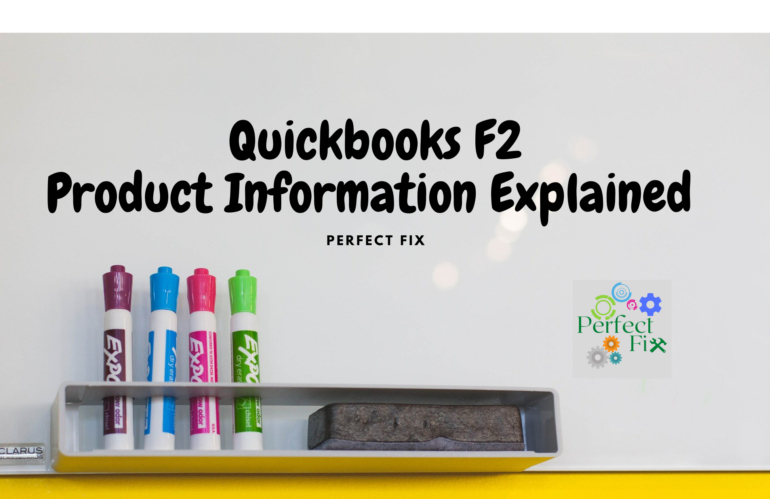
.png)
