QBW, QBM, QBB are the most common types of file extensions most of us have heard of but can someone guess how many types of file extensions really exist within Quickbooks?
Well its more than 30 but for now lets have a look at few important ones & using some of this files are a great resource when it comes to recovery or repair of a corrupt QuickBooks desktop database and to help you understand the functions of these types of file i have segregated them to different category’s best to my knowledge

Working file
QBW, QBB, QBM, QBX are commonly used but lets have a deeper look on other types of file under this category
- .QBW (QuickBooks company file) – This is the main working file type for a QuickBooks company file and you should not send copy of this file directly to your accountant. It is possibility that your QuickBooks company file gets corrupted in some way then you may contact to QB services who will try to resolve your problem. Meanwhile, you can also choose a utility to
- .QBB (QuickBooks backup file) – QuickBooks saves the backup file with .QBB extension, when you backup your company file. It is compressed file containing everything you need to recreate your company file and used to safeguard your QuickBooks files against accidental data loss.
- .QBM (QuickBooks Portable Company File) – This type of file contains all of the data, but not the database indexing and it used to transfer the data file through the internet.
- .QBO (QuickBooks Bank Statement file) – When you download transactions from your bank, QuickBooks opens them from a file with a .qbo extension
- .DES (Layout Designer Template file) – If you export a customized form template, QuickBooks creates a file with a .des extension.
- .QBR (QuickBooks Report Template file) – Its a template for memorized reports.
- .QWC (QuickBooks Web Connector file) – Created when using a 3rd party app to sync with quickbooks.

Accountant Files
- QBX(Accountant’s Copy- export file) – QuickBooks create a file with extension .QBX when you export your data file for a accountant to review.
- .QBY(Accountant’s Copy- import file) – When a accountant finishes all the changes in accountant’s copy file then he provide a file with extension .QBY and this file will be imported into your company file.
- .QBA(Accountant’s Copy- working file) – Accountant restores accountant’s copy (export file) on his computer as a file with .QBA extension.
- .QBA.TLG(Transaction log file) – It is transaction log file for accountant’s copy. When you backup an accountant’s copy, QuickBooks start a log of transactions that you have entered since the last time you backed up.
- .QBJ (General Journal Entries file) – Its a Journal Entry file created by accountant.

Payroll Files
- .QPD (QuickPay data file) – This file extension is created by QuickPay.
- .1PA – This type of file used to create forms 940 and 941.
- .TXT and .SET – This type of QuickPay data files are used in QuickPay.
- Taxtbl.usa – This file type is called integrated payroll tax table file and it is used in QuickBooks for Windows.
- Qpconvrt.log – This file is created or updated when a user upgrades to integrated payroll from QuickBooks with QuickPay. It contains any informational or warning messages logged during conversion.
Utility & Log Files
- Qbwin.log (QuickBooks log file) – This QuickBooks log file that contains messages or information created or updated when a user runs verify data, rebuild data and condense data utilities. This file includes date and time stamps with each log entry to help you identify the most recent entries.
- .IIF (Intuit Interchange Format file) – Intuit Interchange Format file files are ASCII text, CSV files that QuickBooks uses to import and export lists or transactions.
- .ND (QuickBooks Network Data File) – Files that contain .ND file extension are configuration file that allows access to the QuickBooks company file in a network or multiuser environment. It is created in the same folder as the company file.
- .QBP (QuickBooks Print file) – This file saves the printer configuration. A lot of time printing & pdf issues are resolved by resetting this file.
Recovery Files
- .ADR (Auto Data recovery) – Quickbooks automatically creates this file on the same location where the company file is located
- .TLG(transaction log file) – The files having extension .TLG are transaction log file and these files contain a log of pending transactions that have been entered into a QuickBooks company file.
- Temp1234.qbt (temp rebuild file) – The files extension are created during pass 1 of rebuild and deleted automatically when rebuild is completed.

Loan Manager Filers
- .LMR and .LMX are loan manager data files that contain information about loan.
Statement Writer
- .QSM – QuickBooks saves your info in a file with a .qsm extension. QSW files can be used in Excel.
- .QSS – If you customize statements and reports with QuickBooks Statement Writer, QuickBooks saves your settings in a file with a .qss extension. You can use this file to apply settings to other reports.
- .QST – .qst is the extension of templates for statement writer.
Apart from these few extensions there are various other types of extensions which are extremely helpful for various accounting and recovery but they are too many to mention. If you know any unique file extension used in QuickBooks desktop then let us know and would be happy to update the list.
Tired of Quickbooks Desktop?

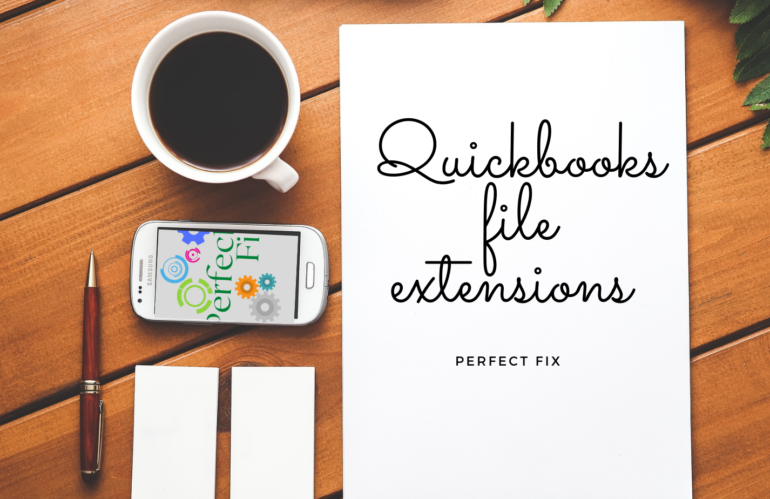
.png)


