Quickbooks desktop files are prone to get damaged due to various reasons but here are some reasons when & how to repair your QuickBooks data.
Quickbooks freezing up or locks up while working on it, Showing incorrect reports, Random errors, QuickBooks restarts automatically, Quickbooks logs off a user, Frequently getting Quickbooks Unrecoverable errors, taking hours to generate reports or it wont open at all are some of the reasons when you should run a rebuild on your file. Most of the times quickbooks fixes the data errors automatically but at times its unable to fix it and you need additional support to fix the file.
Precautions before rebuilding a Quickbooks company file.
Run the rebuild on a local computer. If your file is saved on a server or a different location then make a copy of the file on your local system and then run a rebuild.
Create a backup before rebuild. Although Quickbook forces you to create a backup before rebuild however make a copy if you are not able to create backup due to errors.
Switch to single user mode to run a rebuild.
Clear the log file so that it becomes easier to fix the file manually if incase the rebuild fails.
Rebuilding/repairing a Quickbooks desktop file.
In most cases you will be able to open your Quickbooks file, Once the file is open Navigate to File – Utilities – rebuild Data

The repair may take few minutes to some hours depending on the file size and corruption within the file. however the possibilities are that quickbooks may quit with an unrecoverable error or it will show you a prompt that the rebuild has completed. For unrecoverable error one needs to go deeper into the log file to find out what is causing the corruption however if you have just got a message that rebuild has complete but not sure if the file has been fixed or not then run a verify. To do that Navigate to File – Utilities – Verify data. The verification process will tell you if the rebuild had worked or not. If not the you need to open the log file & look for the errors manually and fix accordingly.

What if my Quickbooks file is not opening.
Intuit has developed a tool call QuickBooks Tool Hub to recover corrupt or damaged quickbooks data files which wont open and also fixes other common errors but for now lets see how to use this tool to recover a damaged or corrupt quickbooks database.
Click here to download the tool from intuit.
Click here to download it from this site.
How to run or use Quickbooks Hub Tool.
Open Quickbooks Hub tool and select Company file Issue and select “Run QuickBooks File Doctor” File doctor because “Quick Fix my File” dose not really check the actual database, rather it checks the networking, configurations files & permissions which helps to load QuickBooks & the company files. but for now lets see how to use Quickbooks file doctor to recover a damaged or corrupt file.

Once QuickBooks File Doctor is open, Browse & select your company file. Select “Check your file” Click on continue.

After clicking on continue enter your QuickBooks admin password and then select Next.


The scan time depends on your file size. In most cases, it can take anywhere between 10 to 30 minutes. Once the scan finishes, open your QuickBooks company file and run a verify to check the integrity of the file as the scan may say it was unsuccessful even if it fixes your issue or vice versa.
Even after the repair if you are experiencing the same problem the restore the most recent backup and before using it run a verify to make sure if the file is clean, If not run a rebuild from Quickbooks file menu or restore another backup.
Contact us for Quickbooks data related issues. We provide free diagnosis report.


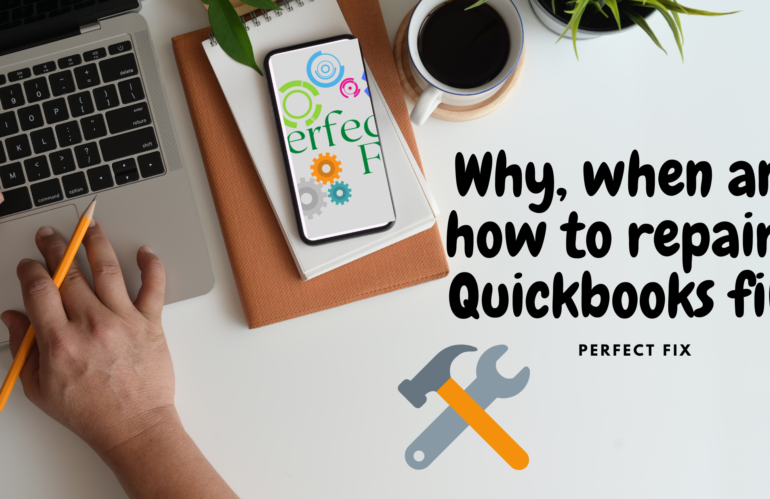
.png)
