If its really quickbooks which is not printing one fix can resolve all printing issues related to Quickbooks, but how do i figure out if its a quickbooks issue or not? Simply try printing something outside quickbooks like a word, txt, image anything not related to quickbooks. If it works then surely its a problem with quickbooks only. Lets see how to fix it.
qbprint.qbp is an important file of quickbooks which keeps the printing configuration which helps quickbooks to to interact with the printers connected to the computer and at times it gets corrupt or damaged due to with quickbooks fails to print.
The fix is pretty simple & straight forward. Just delete or rename the damaged file & restart quickbooks. That will resolve the issue. Lets see how its done
How its Done
The location for qbprint.qbp file is C:\ProgramData\Intuit\QuickBooks XXXX (XXXX indicates the year) and there are various ways to get their but using windows explore is the easiest way. Once you are in that folder simply delete or rename it to qbprint.qbp.old . Once done restart quickbooks & restarting it will automatically generate a new qbprint.qbp file resolving the issue.
Contact us for Quickbooks data related issues. We provide free diagnosis report.

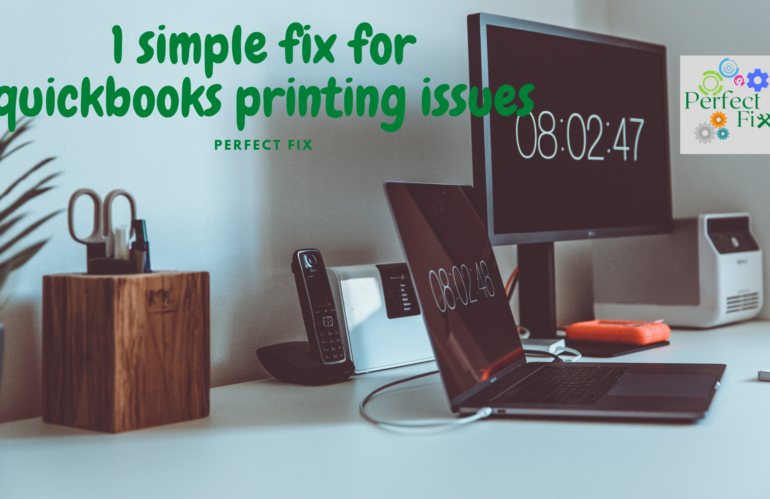
.png)
